Appointment Booking Help Guide
Welcome to Stress Free PC’s appointment booking help guide, this guide has text and screenshots so that you can follow the process to book an appointment with us to assist you with your computer problems.
- Click on the book now in the appointments section on the left hand side of booking page, as appears like the screen below.
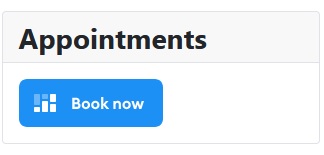
- The following screen will appear, so click on the book button at the bottom of this screenshot below.
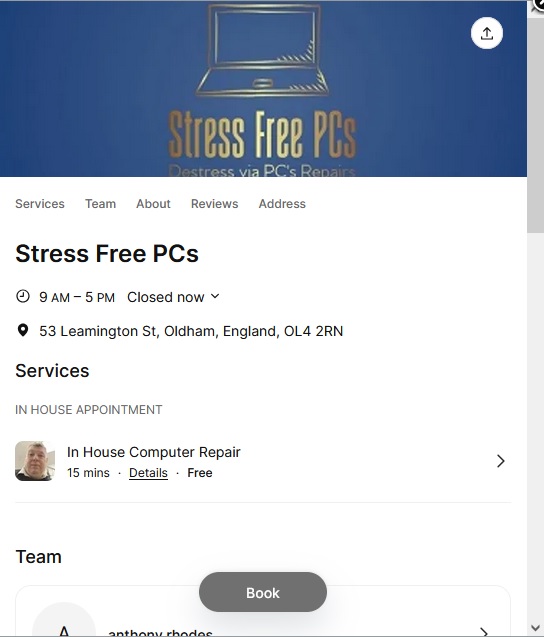
- When you click on the book button you will see the following screenshot, where you will have to click on the > arrow to go to the date and times page shown in no 4.
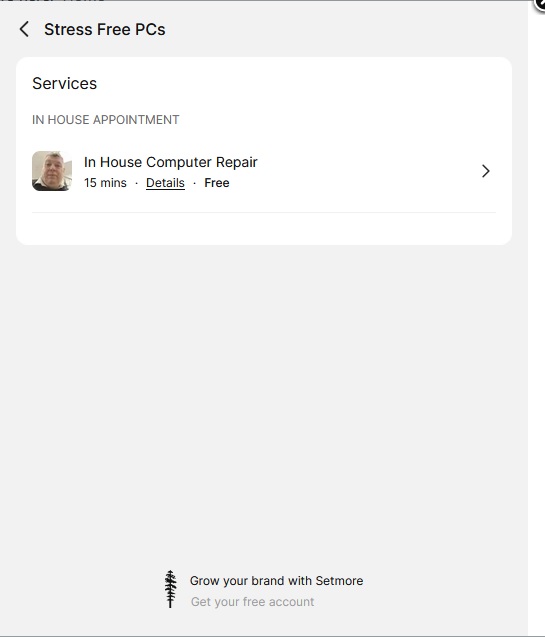
- This screen you have to chose a date and time for your free 15 Min appointment.
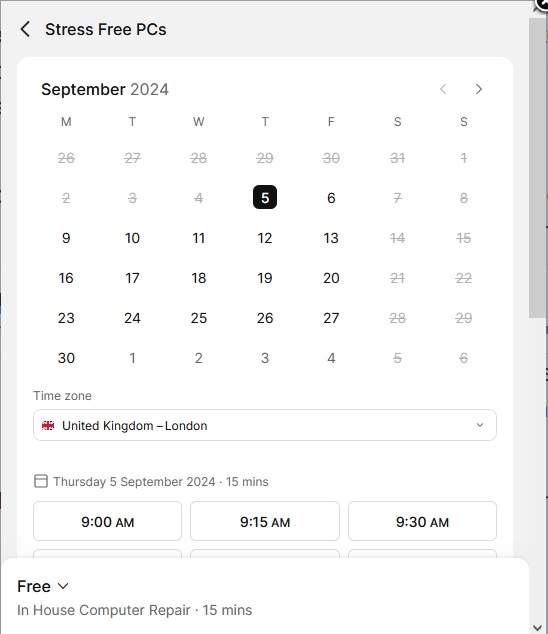
- The next screen is where you fill in your details so that the agent at Stress Free PC’s can know that you have booked with us and when you will be arriving with your computer or laptop to be assessed.
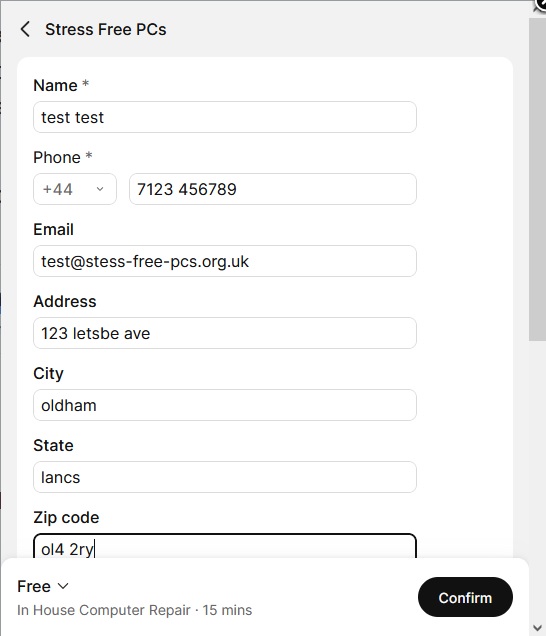
- The next screen will be the confirmation screen that your appointment has been booked, and you should get an email with the details.
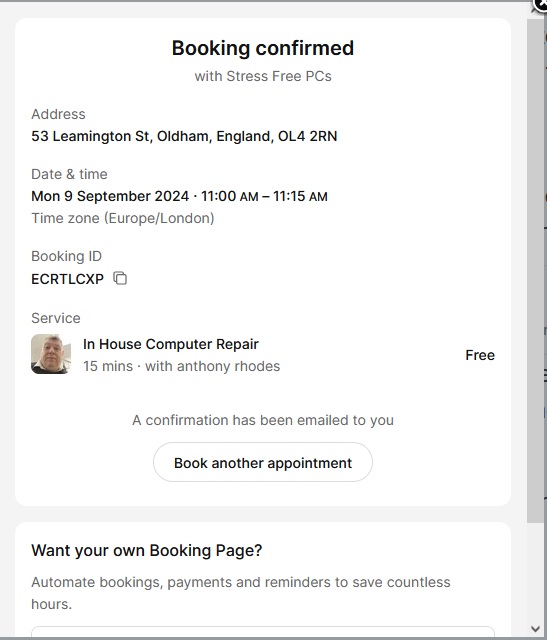
Following this guide you should be successful and book your computer in with us.


